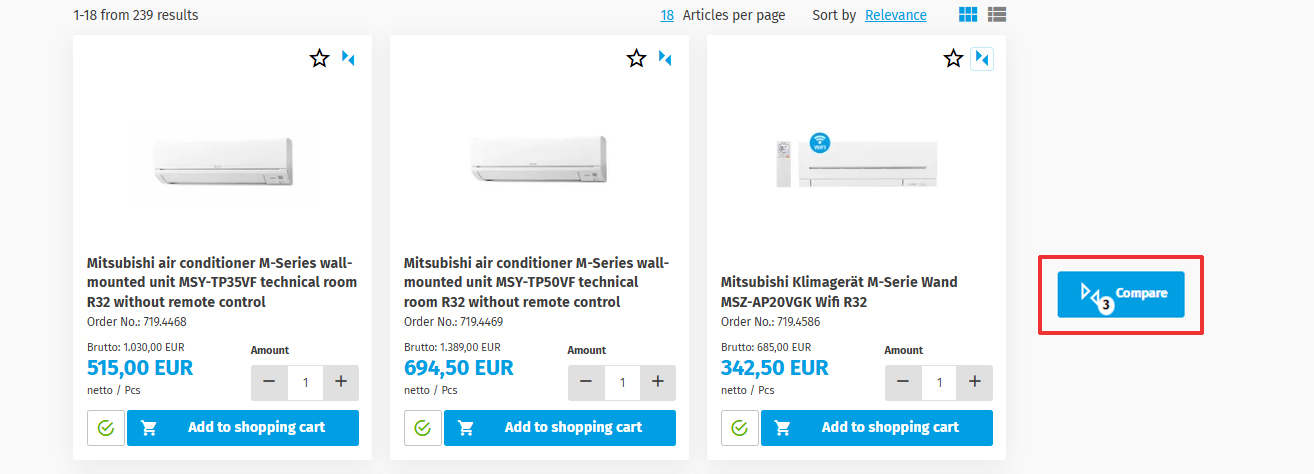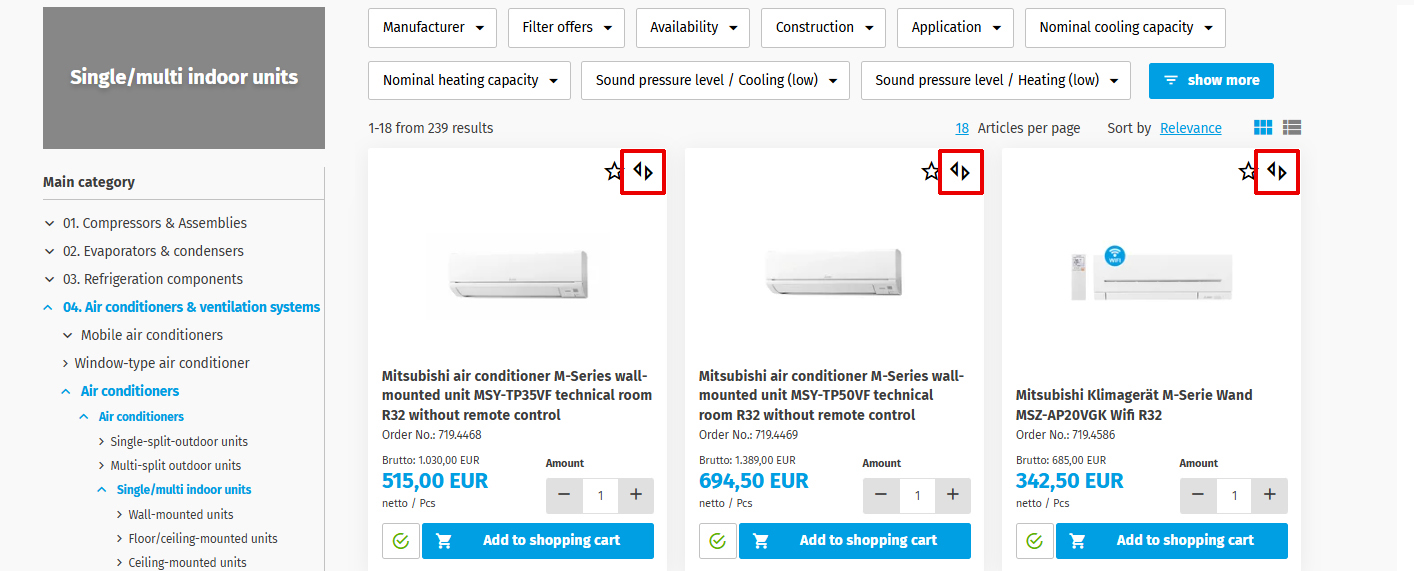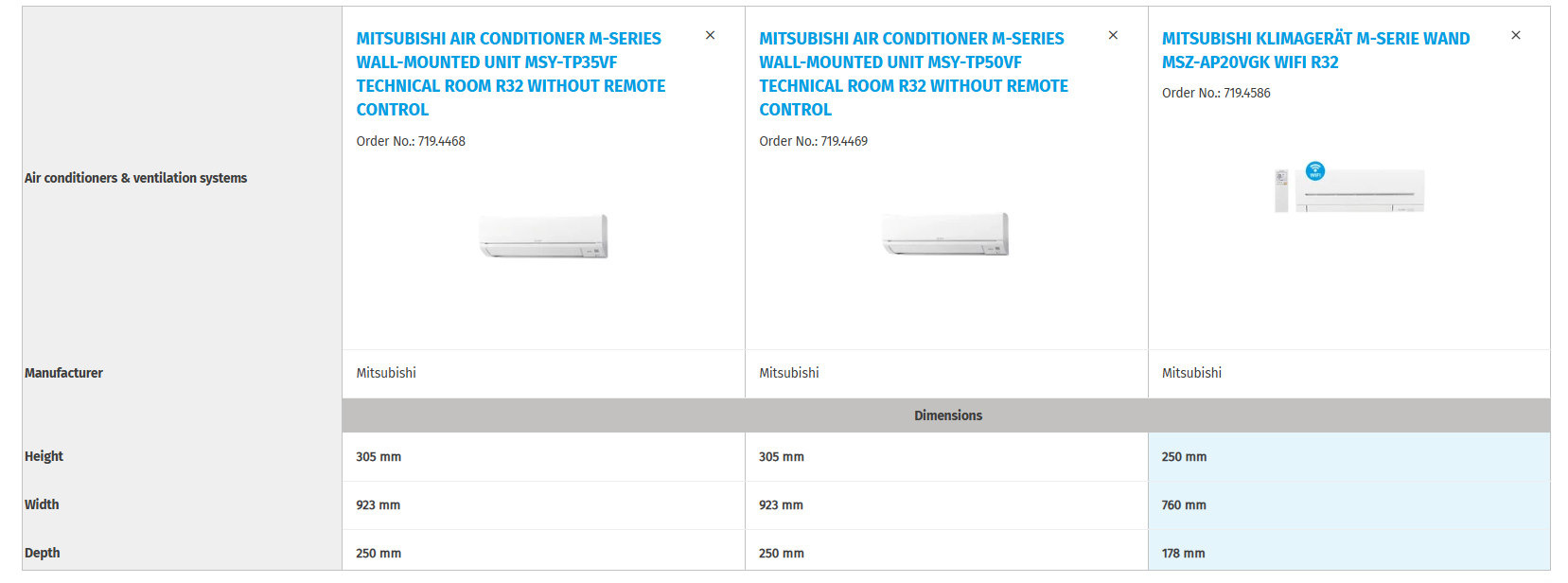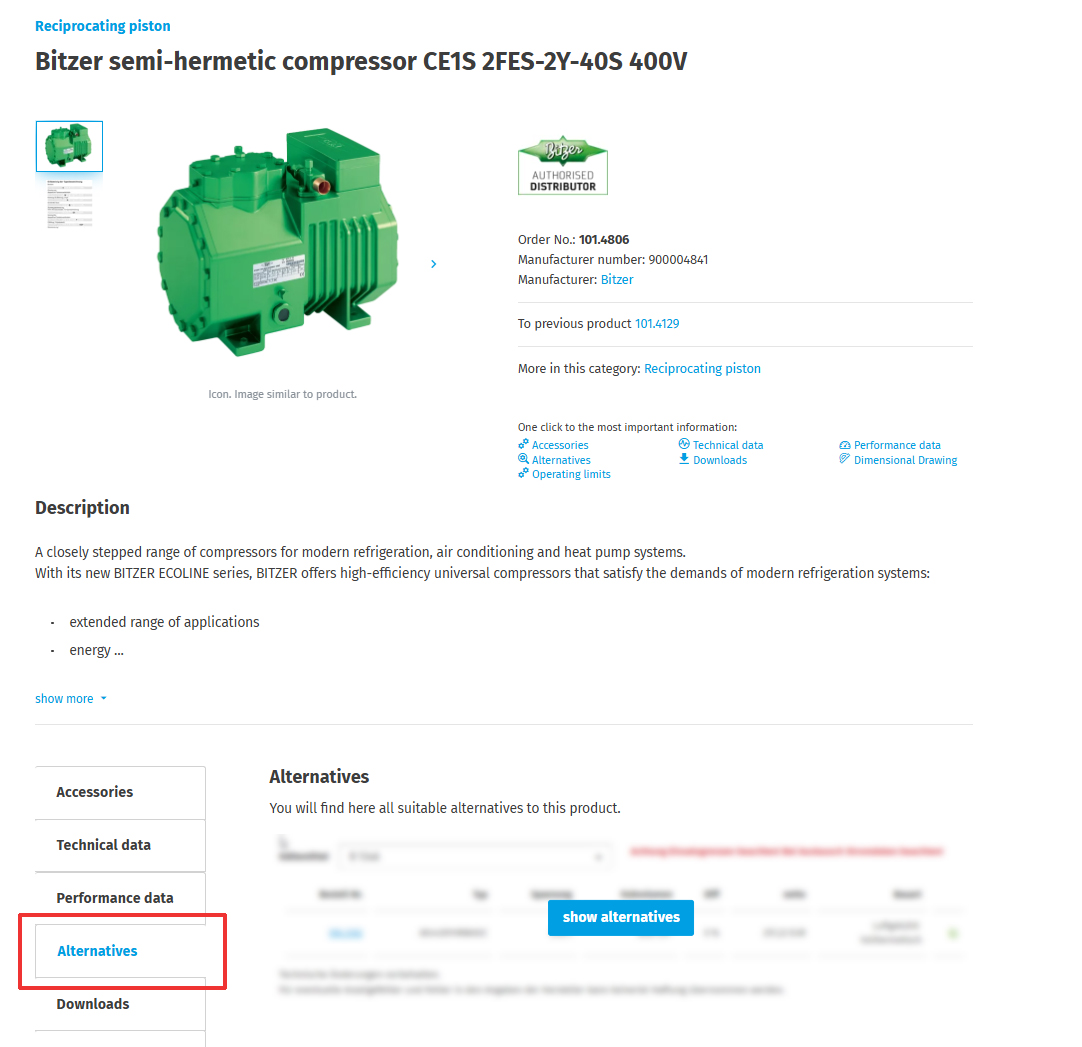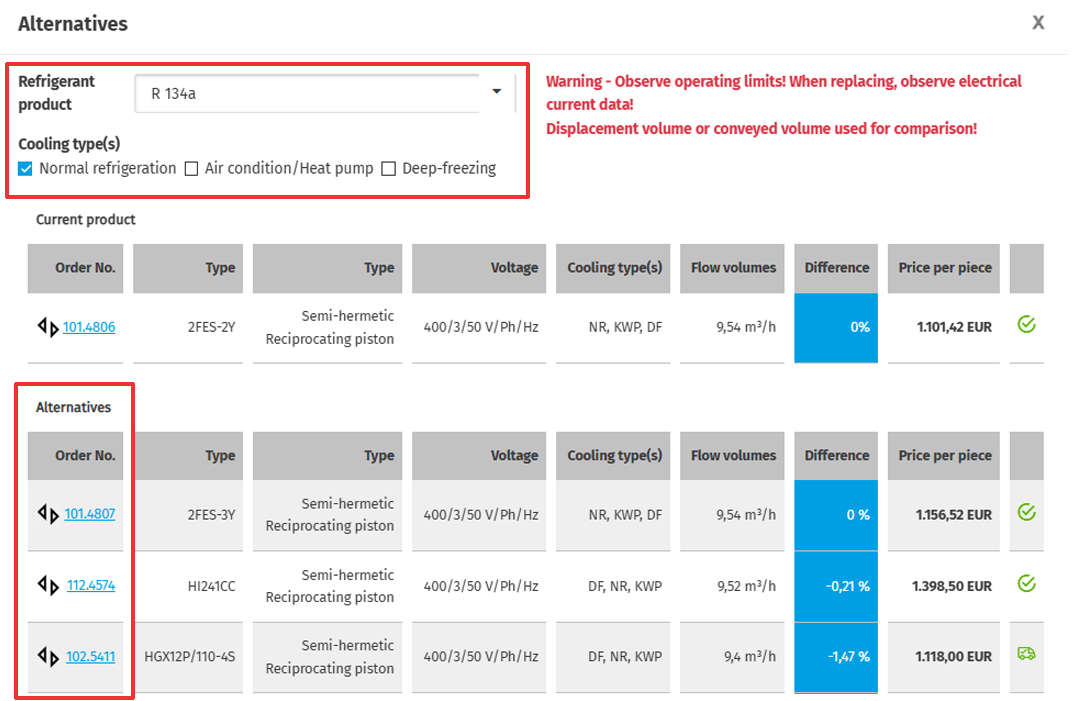Comparison tool
To make your selection from our range easier, we have added a comparison tool for you. The comparison tool allows you to take a closer look at three items and select the product that fulfils your requirements. You can add the right item directly to the shopping basket.
You can compare between:
- Product image
- Manufacturer
- Various technical data
- Price
How do you use the comparison tool?
|
Step 1: First select your desired product category. In the product overview, you will see the comparison symbol at the top right of each item. Click on this symbol to add the item to the comparison list. You can compare up to three products with each other.
Note: The comparison icon turns blue when the item is in the comparison list.
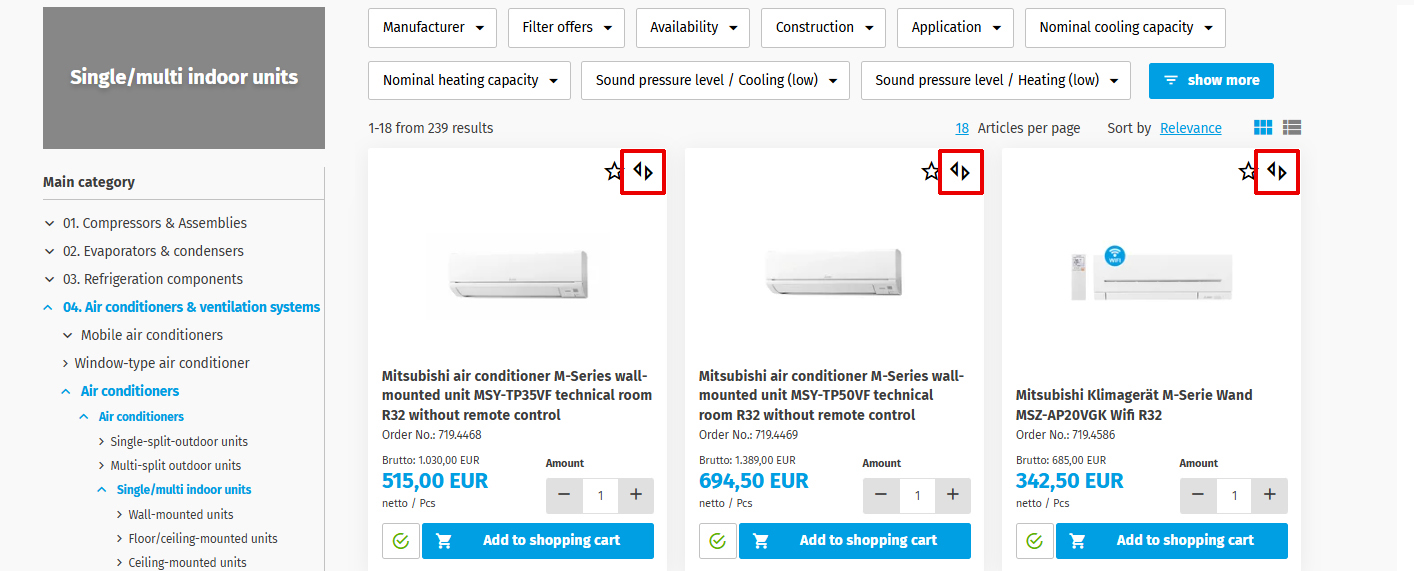
|
|
|
Step 2: To access the comparison list, click on the → compare button on the right. If you want to compare other items, you must remove the products in the comparison list and start the next comparison.
|
|
|
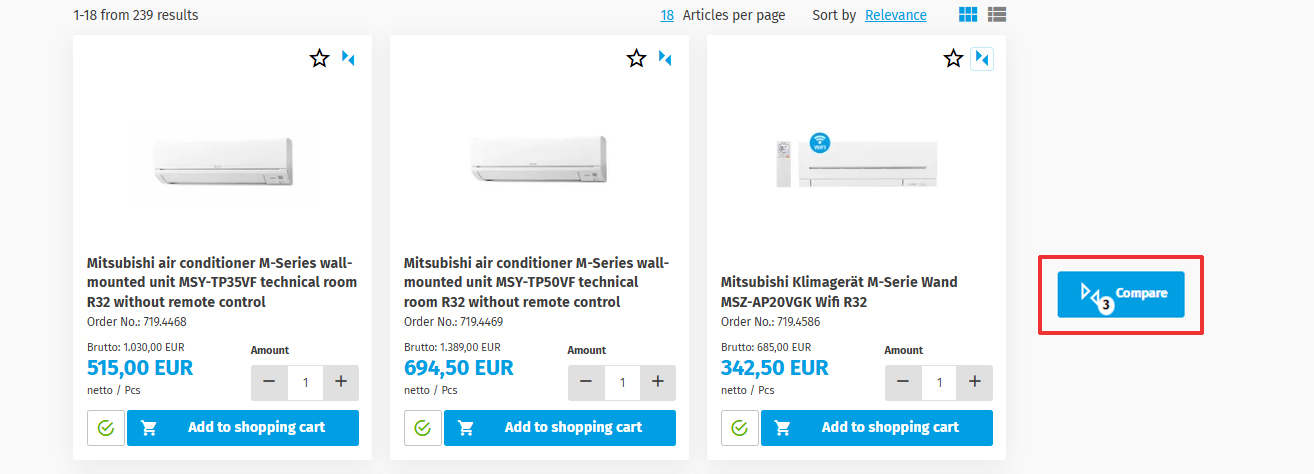
|
Step 3: You can easily compare the three items in the comparison list.Use the → X symbol at the top right to remove items. If you scroll down, you can add the items to the shopping basket.
The comparison list remains until you delete the list.
|
|
|
|
|
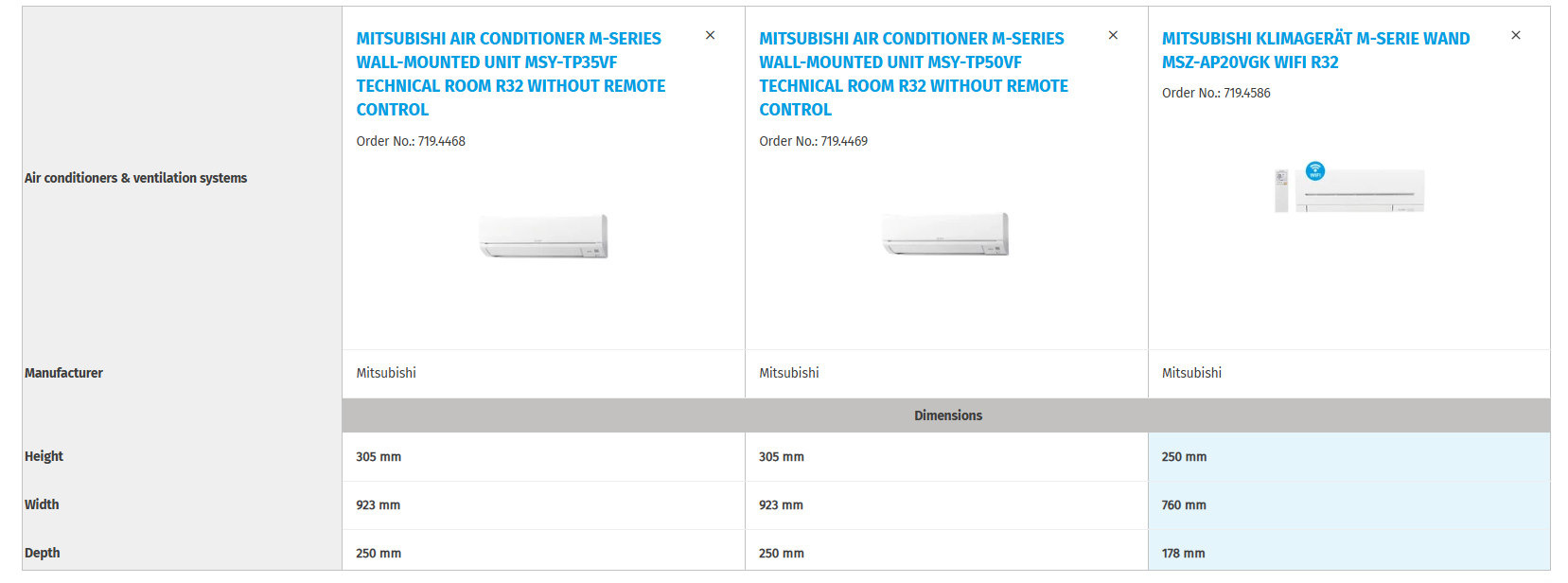
|
Compare alternative articles::
If the item you need is not currently available, you can compare alternative items with the item you need. You can compare the technical data and see exactly which item you can order as an alternative.
|
Step 1: Open the item you would like to order. Scroll down and click on the → Alternatives button and then on → Show alternatives.
|
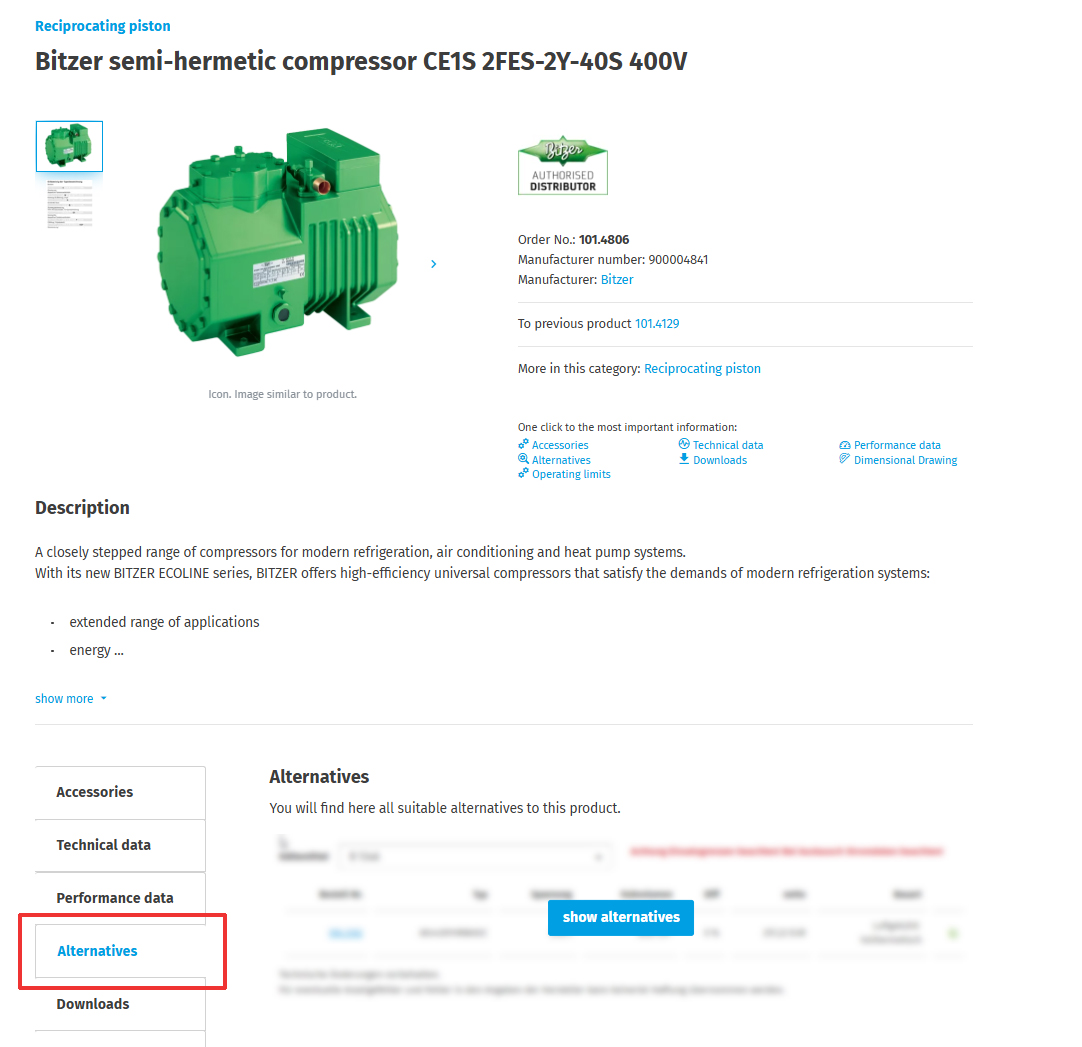 |
|
Step 2: Enter the required information and select the desired refrigerant. Optionally, you can also select the cooling type.
Once you have done this, all alternative items will be listed. The Difference column shows you the difference in per cent. Use the → order no. to go to the product details page.
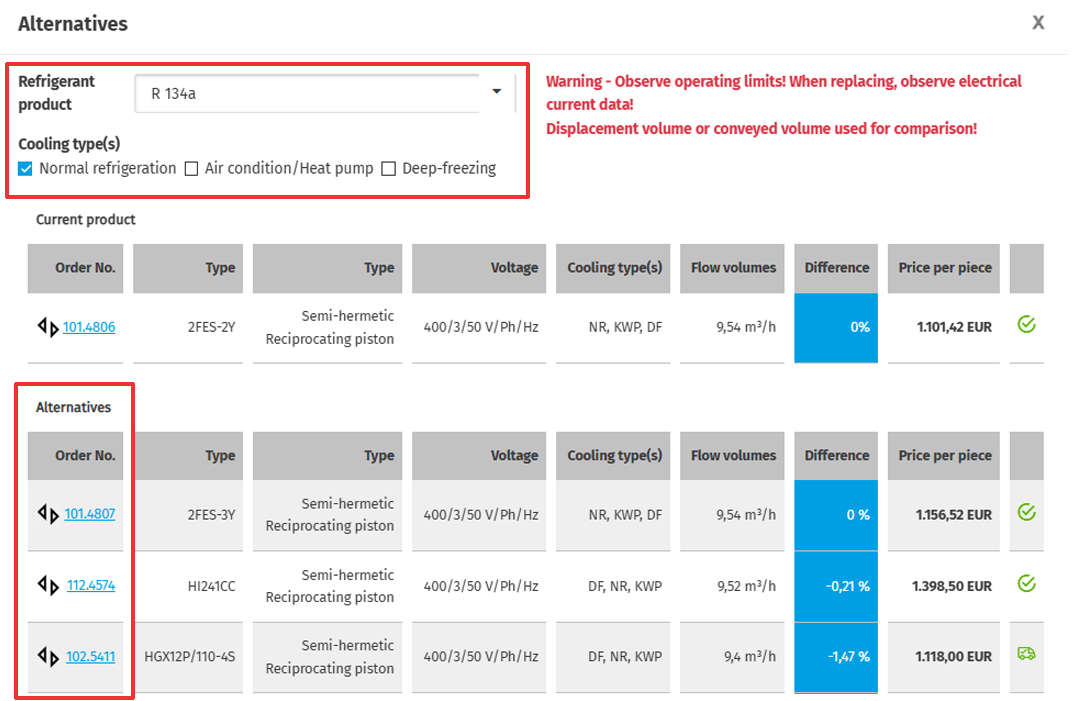
|
|
|
|